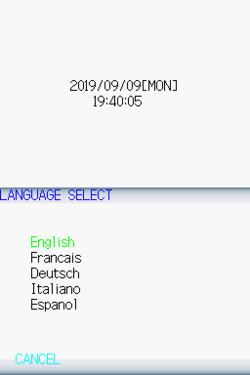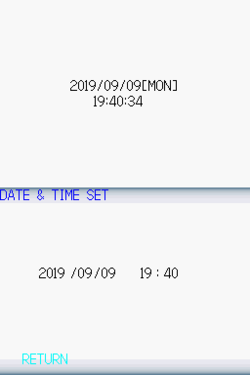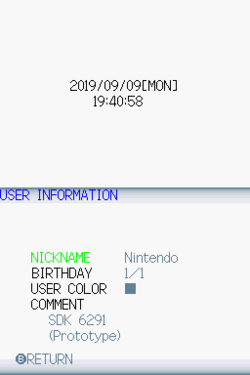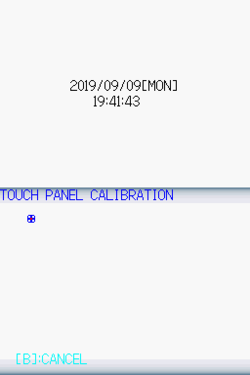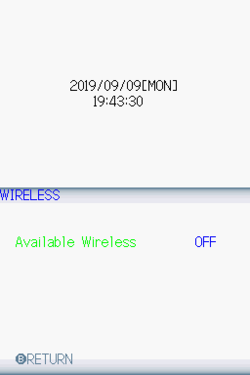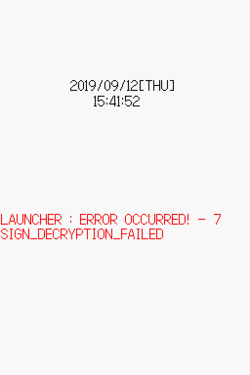Difference between revisions of "DSi Prototypes"
| Line 14: | Line 14: | ||
== Trading & dumping == | == Trading & dumping == | ||
| − | + | Around May 2019, the console was sold for $750 to Voodooween, who is known for releasing Nintendo DS prototype roms and development kits. A full dump was made a few days later, using an exploit in '''Nintendo's NandApp''' testing app. | |
| − | |||
| − | |||
==Plastic shell differences== | ==Plastic shell differences== | ||
Revision as of 17:11, 27 December 2019
CPU-X4, formally known as the Japanese Nintendo DSi Prototype, is a prototype that was used for development of Nintendo DS or DSi software. This unit is completely different from a retail unit.
Contents
Surface
The first images started spreading on December 18th 2018, when Trash_Bandatcoot started a private conversation with ProtonX on NintendoAge, discussing Nintendo DSi development kits. Questions were asked if ProtonX owns any development kits. ProtonX replied saying he owned 2 DSi Panda's, and he replied with an image, describing the unit he owned as a "weird looking DSi".
Trading & dumping
Around May 2019, the console was sold for $750 to Voodooween, who is known for releasing Nintendo DS prototype roms and development kits. A full dump was made a few days later, using an exploit in Nintendo's NandApp testing app.
Plastic shell differences
- The DSi shell has a glossy finish, similar to the back of the top screen of a Nintendo DSi XL, and similar to some Nintendo DSi non-working shelf units. Nintendo does this often on pre-production shells, but the overal look replicates a retail unit.
- The button prints are darker than the ones you can find on a white retail Nintendo DSi. They're black instead of grey.
- There are no prints for POWER, START, SELECT, or any of the icons for "on", "charging" or "wireless connections".
- There are no prints on the back, only a yellow sticker that says "Only for development" (as seen on the image above).
- The SD Card slot opening mechanism is different. There is a small curve on the bottom, rather then opening it from the side.
Unit settings
There are some settings that can be found on a retail Nintendo DSi, but there are some debugging settings.
- LANGUAGE - Changes the language. Depending on the console's region, there are 8 different languages. This specific unit was set to Japanese.
- DATE & TIME - Allows you to change the time & date of the unit.
- USER INFORMATION - Allows you to change user data, like the unit name, birthday and personal message.
- PARENTAL CONTROLS (Hidden) - Enables or disables Parental Controls, featuring a rating lock, target age, organization (CERO, PEGI or ESRB), set a password, a "Secret Question ID" and letting you change the secret question.
- COUNTRY SELECT (Hidden) - Lets you change the country you live in. You can select every single country availbile across all final system versions.
- TOUCH PANEL - Allows you to calibrate the touch screen. The test mode is also different. Rather then having 4 dots in the corners, you can drag a cursor around the screen.
- FREESOFT BOX (Hidden) - A debugging feature for the launcher, allowing you to change the amount of open application slots and filling them as well with a placeholder. On a retail DSi, there are 39 slots.
- WIRELESS - Allows you to turn on or off wireless connections, like Nintendo WFC or Download Play.
- EULA (Hidden) - Forces the unit to accept or deny the EULA without going online. You can also accept different EULA versions.
- MACHINE CLEAN UP (Hidden) - Clears the user settings and formats the unit.
Board revision
On December 18th 2018, ProtonX released photos from the inside, confirming this was a prototype.
- There is no sticker on the board. Instead, Nintendo used permanent marker with A-2 written on it.
- The board has CPU-X4 writen on it. A retail Nintendo DSi has CPU-01 writen on it. This is enough to confirm that this is a prototype, noted by Razor83:
Actually Ninty always uses X to denote prototype motherboard revisions, so X4 means its the fourth prototype revision. When the motherboard is finished and final/retail they change it to 01.
- The battery slot and the left side of the DSi note C/TWL-SUB-X3. This could indicate parts from CPU-X3 were recycled.
Applications and software
The contents of the NAND are very sparse, with only 2MB of data stored. A total of 4 prototype applications are on the NAND, known as
- WiFi Firmware (0003000f/484e4341),
- Nintendo DS Cart Whitelist (0003000f/484e4841),
- Settings (00030015/484e4241)
- and Launcher (00030017/484e4141)
The boot process is also simple. The Launcher checks for errors and tests itself before launching. If no cartridge is inserted and the unit tested itself good, it will boot the Settings app.
Notes
- The prototype did not come with a special cartridge or SD Card. The built-in software doesn't even interact with the SD Card.
- This is what ProtonX had to say when asked how he got the unit:
Yeah, I'm unlikely to do a NAND dump, as I've never been part of the missing scene.However, I did collect lots of development equipment at one point (I've got Wii U kits, GBA, DS, 3DS) which is where I got this. - The previous/prototype battery died, so it was replaced with a retail one.
Todo
Some cleanup (bits and pieces from formatting I've seen on The Cutting Room Floor) need to be done, as well as posting clean menu screenshots (also from the hidden menu's) and trying to trigger the launcher. Also need to include sources to images and footage, and change up some capital letters.